Connecting to Resources
INFO
The STLink Portal will have enhanced connectivity features in later versions.
The STLink Portal provides most of the information necessary to connect to resources that you have been authorized to access by your system administrator.
Connect to a Binding
The Bindings View provides information on what resources you can connect to and on what IP addresses and ports.
The port will typically provide a hint as to how you should connect to the resource.
As an example, if the port is 22 (or a variant of 22), you can typically connect through an SSH client, such as PuTTY or Terminal.
If the port is 3389, you can typically connect through an RDP connection via an .rdp file.
For ports 80 and 443, you can connect through a browser.
For other ports not listed above, check to see if there is a standard port for the Binding port and try connecting through a recommended application.
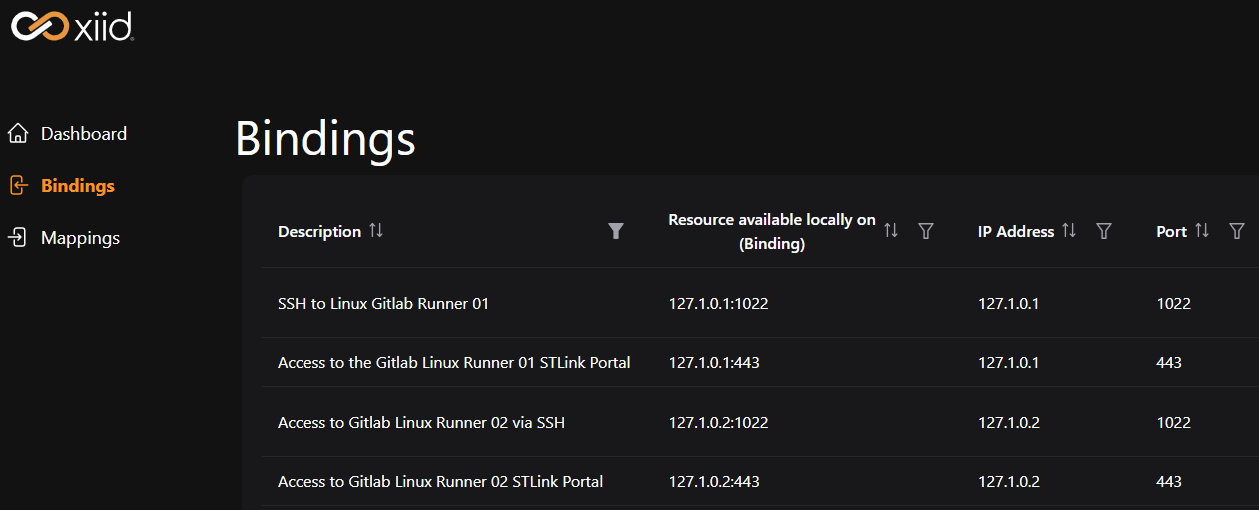
For more information on Mappings, see the Mappings section of the documentation.

