Connectors
In Xiid's platform, traffic flows through Connector nodes.
Though Connectors are central to all of Xiid's software, there is not a lot that can be configured on a Connector node. One of the more important aspects that can be controlled, however, is where traffic flows through the Connectors.
The Connectors View shows high-level information regarding all of the Connector nodes within the Geocluster. The two key pieces of information are the URL column and the Online column.
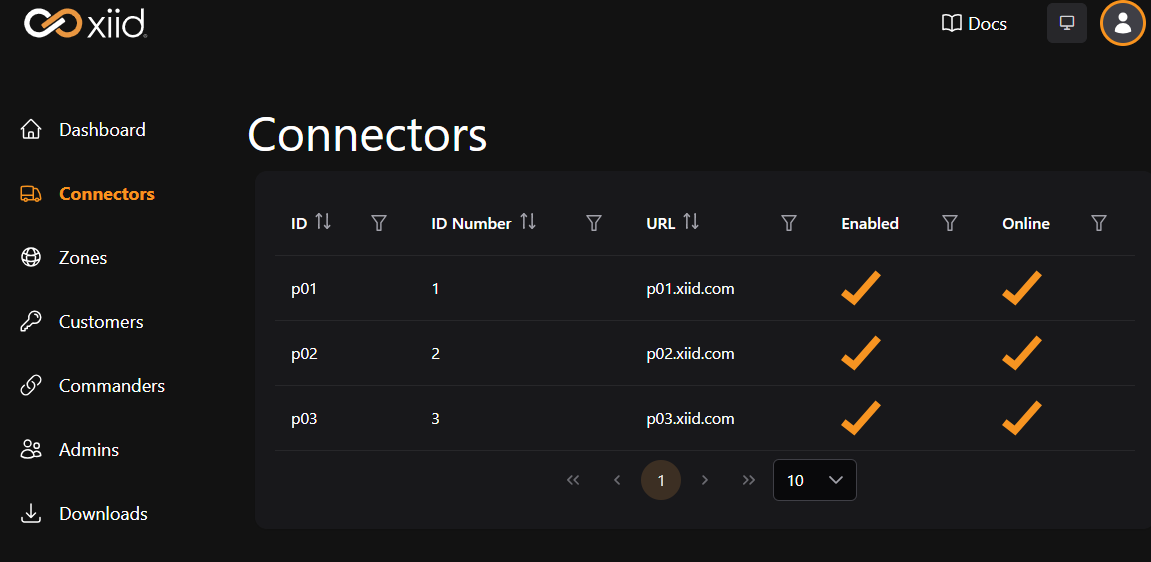
| Column | Description |
|---|---|
| ID | The string identifier, typically the hostname, of the Connector node. |
| ID Number | The numerical identifier in the backend system. |
| URL | The full URL of the Connector. You should be able to connect to that specific Connector's portal by going to the URL listed in this column. All of the URLs listed should have a corresponding DNS A-record pointing to the public IP address of the Connector Node. |
| Enabled | If the Connector is enabled or disabled. By default, all Connector nodes are enabled. |
| Online | If the Connector is is currently online and reachable by the Connector node you are currently connected to in the Connector Portal. The column will show if a Connector node has dropped and is also useful for verifying Connector node communication during initial installation and setup. |

