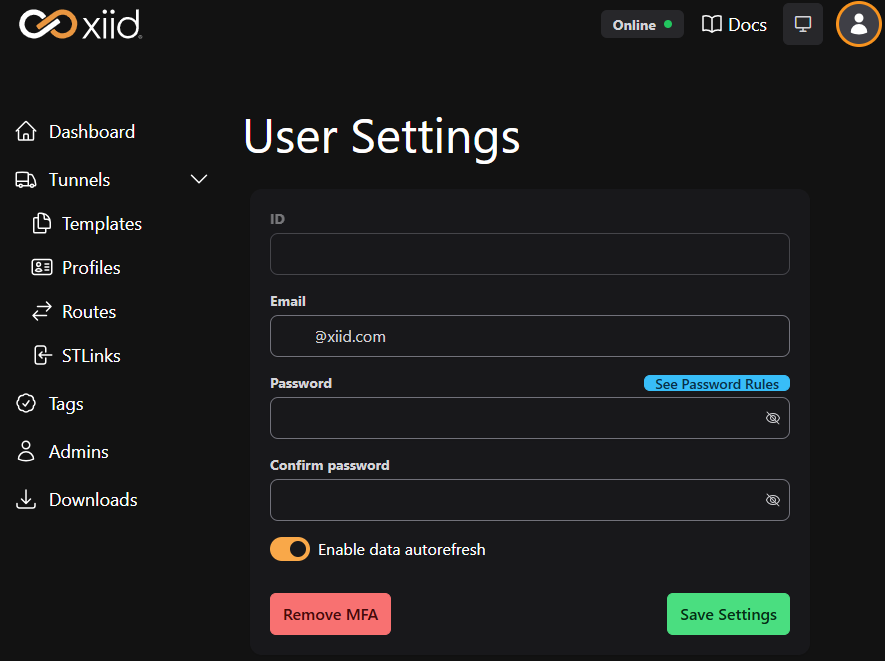Settings
Users can change individual settings, such as changing their password or resetting their Multi-Factor Authentication, through the Settings page.
There are some settings that individual users can change on their own, regardless of their account type.
These settings are available on the Settings page and allow any user to update their password, reset their Multi-Factor Authentication, and change their email address. The ID (username) cannot be changed.
To edit user settings, click the User icon with an orange border in the top left of the screen, and then within the dropdown click Settings.
After you have changed any user settings, be sure to click the green Save Settings button in the bottom right.