Customers
All Connector nodes use a multi-tenant hosting strategy by default.
To host a multi-tenant solution, the platform needs to be able to distinguish between different "tenants". In the Xiid platform, those different tenants are called Xiid Connector Customers.
Each Customer maintains its own Xiid Commanders, which are used to configure the customer's environment and store all SealedTunnel configurations securely within the customer's network.
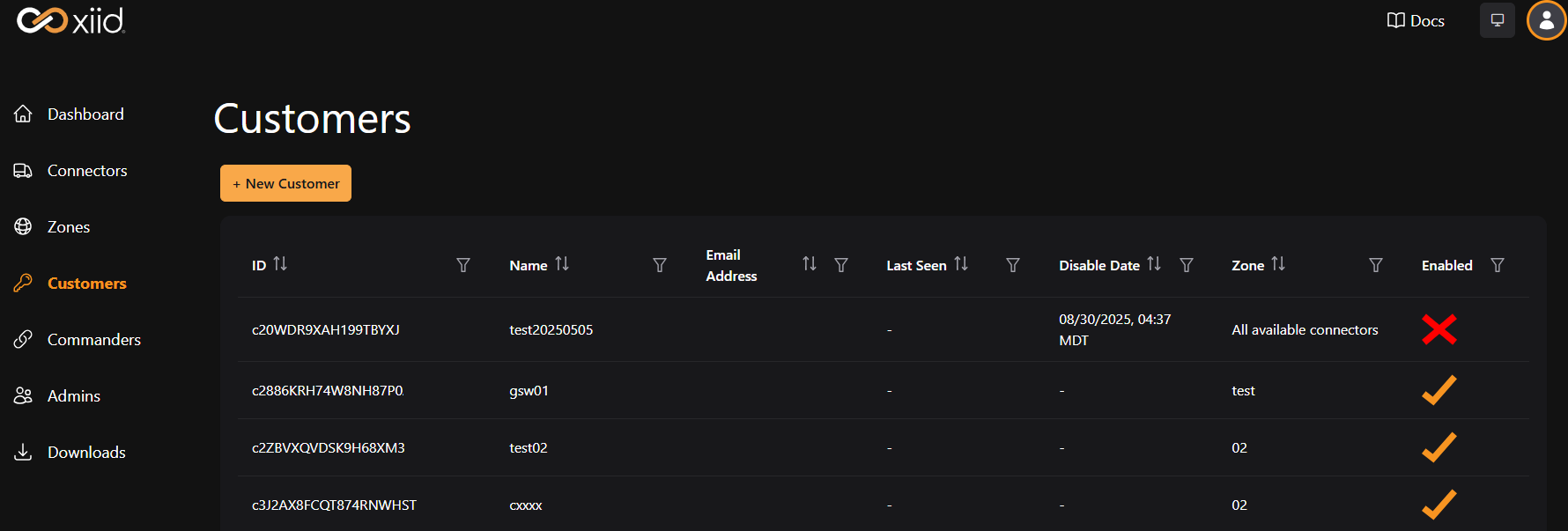
The Customers tab of the Connector Portal allows users to create, view and edit Xiid Customers.
The Customer can have Connectors assigned to them via an Xiid Zone.
Once a Customer is created, the Customer's commander can be deployed through the Deployment tab in the Edit Customer dialog box.
Customer Information
The Customers table displays useful information regarding the Xiid Connector Customers. The key piece of information is the Customer ID.
| Field | Description |
|---|---|
| Customer ID | Used in the base64-encoded Activation Code for the customer's Xiid Commander. It is also used in the logs folder to differentiate logs related to each customer. |
| Name | A human-readable name that the end-user provides to provide context to the end-user. |
| Email Address | The contact email address for each customer. |
| Last Seen | When the customer's Xiid Commander last connected to the Connector Geocluster. |
| Disable Date | The date and time when the customer's account will be disabled. A - indicates that the customer will not be disabled in the future. |
| Enabled | Whether the customer is currently enabled or disabled. When disabled, customers can no longer use the platform. |

